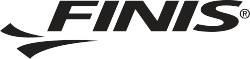The FINA delegation includes FINA President Husain Al-Musallam, 2016 Olympic open water swimming gold medallist Ferry Weertman and three-time Olympic champion Ranomi Kromowidjojo, both from the Netherlands, on a seven-country continental visit to Burundi, Djibouti, Egypt, Ethiopia, Rwanda, Somalia and Tanzania. Increasing pool access and enhancing the level of swimming instruction for more African youth are the driving motivations of the visit.
FINA visit to Africa focuses on growing aquatics opportunities for youth
Torin Koos, FINA.org
March 17, 2022
FINA is on a tour of Africa to promote the grassroots development of aquatics and assist the next generation of aquatics athletes on the continent.
FINA is on a tour of Africa to promote the grassroots development of aquatics and assist the next generation of aquatics athletes on the continent.

The two recently retired Dutch standout swimmers are signing autographs, chatting with the kids and drawing crowds of eager swimmers at each tour stop. Interacting like this is their way of giving back to a sport, with both looking to provide swimming instruction and inspiration as a primary goal in their post-racing careers.
“We need to give hope, we need to grow the opportunities for people to learn to swim and introduce people to aquatics,” Kromowidjojo said. “Swimming gave me so much; I grew up through the sport, saw the world, and met amazing people.
“While I retired as a professional athlete, swimming remains my passion. I came to Africa with the challenge of coaching swimming and inspiring others to chase their goals.”
Added Weertman, “Swimming with the young athletes and giving them some pointers has been an amazing experience. The future is bright for aquatics in Africa. I am happy to play my part in enhancing water safety. This tour is a great opportunity to inspire the athletes to swim in open water and enjoy the benefits of swimming in general.”

Along with promoting swimming at the grassroots level, the delegation is meeting Government Ministries, National Federations and National Olympic Committees to discuss athlete scholarship opportunities, major event participation, aquatics education programmes and how FINA can help further accelerate the growth of aquatics throughout the continent.
As well as teaching people of all ages, backgrounds, and abilities how to swim, the programme also highlights the importance of water safety. According to the World Health Organisation (WHO), there are an estimated 236,000 drowning deaths every year worldwide.

Swimming is an important life skill, especially in Africa. The continent has the largest volume of lakes and rivers. With 40 percent of Africans below 15 years of age, there is a huge potential to help as many people as possible to learn to swim.
“I want to make swimming and aquatics accessible for as many people as possible. Working together with our national federations and local communities, FINA looks to play a major role in the growth of aquatic sports in Africa,” said FINA President Husain Al-Musallam.
“From athlete scholarships to our programs like Swimming for All, Swimming for Life, we will continue to get more people into aquatics. The passion for aquatics in Africa, especially with the youth, has been a highlight throughout the trip.”
Click here for the original article.
Recent Articles
Dylan Carter
Chelsea Hodges
Lorenzo Zazzeri

Introducing the Stability Snorkel Jr
Share on Social Media